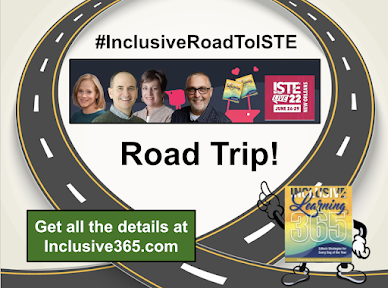Does assistive technology make a difference? Don't take my word for it.
Ask the fifth-grade student who typically took four months to read
one book and was finally able to read
four books in one month because of her use of technology (
VoiceDream Reader with
Bookshare membership). She recommended books to her friends. How do you think she felt being able to do that for the first time ever?
Ask the high school student with written expression challenges who received support through the Insert Comments feature in Google Docs. He stated, "I'm getting help when I'm writing instead of after I'm done."
Ask the high school autistic student who up until that time was dependent on others for being his voice since he wasn't provided with the technology he needed. For the first time, he could use his device and finally tell someone, "Leave me alone!"
Ask the elementary age student who had a meltdown any time he was asked to write. He used recording technology and was able to independently record his thoughts instead of needing to dictate to an adult (which promoted dependence).
Ask the student who is now able to use vocabulary which reflects his superior language skills when composing text instead of using words that he was able to spell independently. (
Word prediction or spellcheck built-in Google Docs)
Ask the student who is now recording his thoughts for the first time instead of having to be dependent on someone else who scribes for him.
Ask the 18-year-old student who struggled with significant reading issues (reading at a second grade level) but felt successful when he read grade level text by adjust the visual presentation and reading rate to what worked for him. (Very large font size and focused reading screen with only two words on a line).
Ask the ninth grade student who saw the font size in the print copy of To Kill a Mockingbird and dreaded trying to read through the text on his own and then was introduced to a reading app. He listened to the book while he followed the text and described it as the best book he ever read.
Ask the senior in high school who attends a very prestigious school for students with learning disabilities who was introduced to assistive technology the summer before his senior year and asked, "Why didn't anyone show me these things earlier?"
Ask the middle school student who doesn't want to be seen as different but realizes the use of technology makes learning possible. Why is he in an environment where he is "different"? Why don't we make technology available to everyone, embedded, proactive, universal, adjusting to variability within our classrooms? This is
Universal Design for Learning.
Ask the brilliant high school student with
dysgraphia resulting in illegible handwriting which interfered with his ability to demonstrate his learning in AP calculus. He was introduced to
technology which bypassed his challenges and excelled (
Efofex).
Ask the student who was given packets and packets of worksheets and information that was paper-based and was provided a device (iPad with specific apps) which stored all his materials. He no longer struggled with managing his materials and kept them organized in folders on his device. No more zeroes for failing to hand in completed assignments.
Does (Assistive) Technology make a difference in the lives of students? It's a resounding, "Yes!" So why don't all students who need it have access to it? I will try to answer that question in another post.
It is time to ensure all students have access to the technology they need.