The ability to input audio comments has numerous capabilities as a teaching tool in today's classrooms. This is a very useful feature that can be engaging for students and can encourage them to spend more time editing their work if used as part of the correction process. Additional ideas for inserting audio comments include recording directions into a worksheet, offering pronunciation of difficult vocabulary, peers recording comments during the peer editing process, teacher responses recorded into student journals and recording oral reading samples. It is possible to embed prompts throughout a document. The possibilities for enhancing written expression are numerous. Be creative!
So how do you access this feature? Follow these directions:
1. On the Menu Bar, go to View>Toolbars> Customize>Commands>Insert.
2. Scroll down on the right side under “Commands” to Voice Comment. Drag Voice Comment to your Toolbar. Now it is readily available.
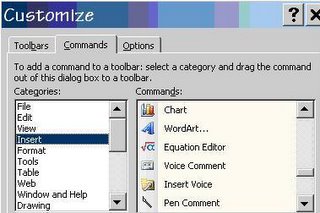
3. Click on the Voice Comment icon which looks like a tape cassette. A new window will open.
4. Record your comment and then close the
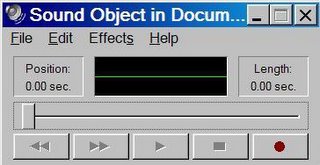 window. A megaphone icon will appear. To hear the comment within the document, click on the megaphone.
window. A megaphone icon will appear. To hear the comment within the document, click on the megaphone.Please email me if you have any questions about this process.
