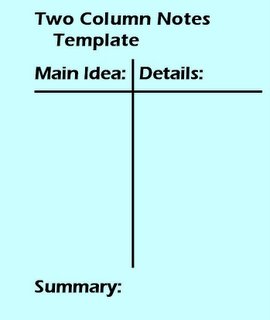
Microsoft Word Tip for Note-Taking
Create a Two Column Template
The two-column note-taking method allows the student to record main ideas on the left and details on the right. At the bottom of each page, the student is able to summarize the page for quick review. (This template is modeled after the work of Joan Sedita -
Two-column method).
When you have created a document that you would like your students to use on different occasions, remember to save the document as a template. You do this by saving the document (Ctl + S) and scrolling down “Save as type:” to change Word document to Document Template. Tip: Save it to the desktop for easy access for students.
When a document is saved as a template, notice that a gold bar appears at the top of the desktop icon. This is an indication that the document is a template.
